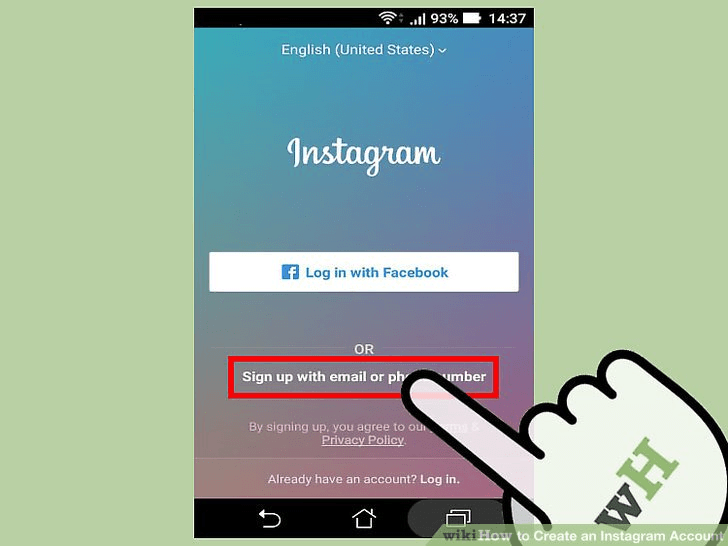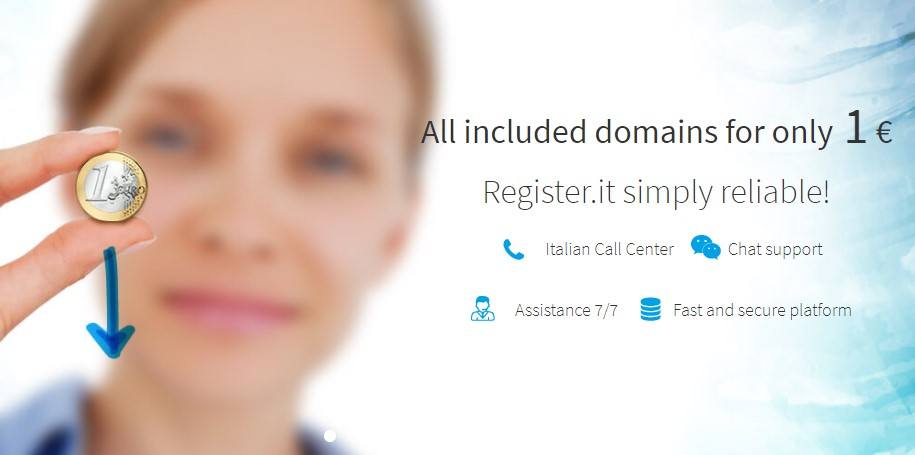How do you make a landing page?
Before I get into that, I need to explain what a landing page is for my newbie readers.
Direct linking means the customer clicks your ad, and goes straight to the offer’s page. An example would be someone clicking your ad for car insurance, and it immediately lands on Geico’s website. If they sign up for the lead, you get your $10.
A landing page is an optional website that you can build in between the steps. Our landing page could have a calculator that shows someone how much money they could save, or it could feature testimonials from existing customers about how awesome Geico is. The purpose of this is to increase conversions, and boost the overall profit.
This might not make sense at first because you’re adding in an extra step for the customer. The easiest way to think of it is landing pages = car salesmen. They are there to help convince the customer to buy what you’re selling. Sometimes the offer pages are just bad. A good car salesmen can help sell a shitty car, and a good landing page can help sell a shitty offer.
How important is a good landing page? I use them on maybe 90% of my landing pages. I’ve had campaigns go from $0 to $10,000+ profit a day just because I created a killer landing page.
With this post I wanted to share some tools and resources I’ve discovered over the years. If you’re familiar with programming and website design then you should be fine. This is for the guys who aren’t as technical or familiar with building websites.
Learn How to Code Landing Pages
Spend 30 minutes a day to learn some basic coding. If you can’t find the time to learn basic coding then you’re just lazy bro. Take the courses and spend some time building your own sites.
What languages to Learn: PHP, Javascript, CSS, HTML
- CodeAcademy’s HTML & CSS for Beginners (Free)
- Team Treehouse ($25/month)
Some of you are thinking why should I learn basic programming if I can hire a cheap programmer? Let me give you a few examples:
a) I “borrowed” a landing page from a competitor. After changing the tracking code and affiliate links, I noticed some “funny looking” code in there. After looking at it some more, I saw that it was a script designed to redirect a percentage of traffic.
In other words: Bob designed his own landing page. He knows some affiliate bastards are going to steal his landing page. He puts in some code to take advantage of that. If someone steals his page and doesn’t modify the code, then 25% of the outgoing clicks will go to Bob’s offer. (aka free money for Bob)
I know for a fact there are some guys out there who are losing 25% of their traffic and have absolutely no clue what’s going on because they can’t read code.
b) Speed of implementation. Outsourcing programmers is great but they’re not always going to be around 24 / 7. Often times I needed something changed on the landing page and I just did it myself so I could launch faster.
I don’t exactly have Zuckerberg’ish programming skills, but it’s important for every affiliate to know the basics.
Coding Software
- Coda 2 (Mac Only) – By far the best coding application on Mac. This is what I use.
- jEdit (Windows) – What I used in the past. I haven’t programmed in Windows for years, so please comment if you have a better suggestion.
- Sublime Text (Windows / Mac) – I pinged some nerds on my Skype and this was highly recommended
What You See is What You Get Editor (WYSIWYG)
Software for designing websites visually. If you’re not a technical guy then I highly advise these.
- DreamWeaver – The gold standard and what I use. Requires a little coding.
- Adobe Muse – A new editor from Adobe. This is 100% code free and is meant for people who only want to design visually.
- Google Web Designer – I haven’t used this yet. The benefit of it is that it’s free, and Google usually makes solid software.
Easy Squeeze Pages
- OptimizePress – It’s a wordpress software that makes quick squeeze pages to collect email addresses. It’s simple to use and setup. However wordpress themes usually load slow so don’t use this if you’re doing tons of volume, especially on PPV.
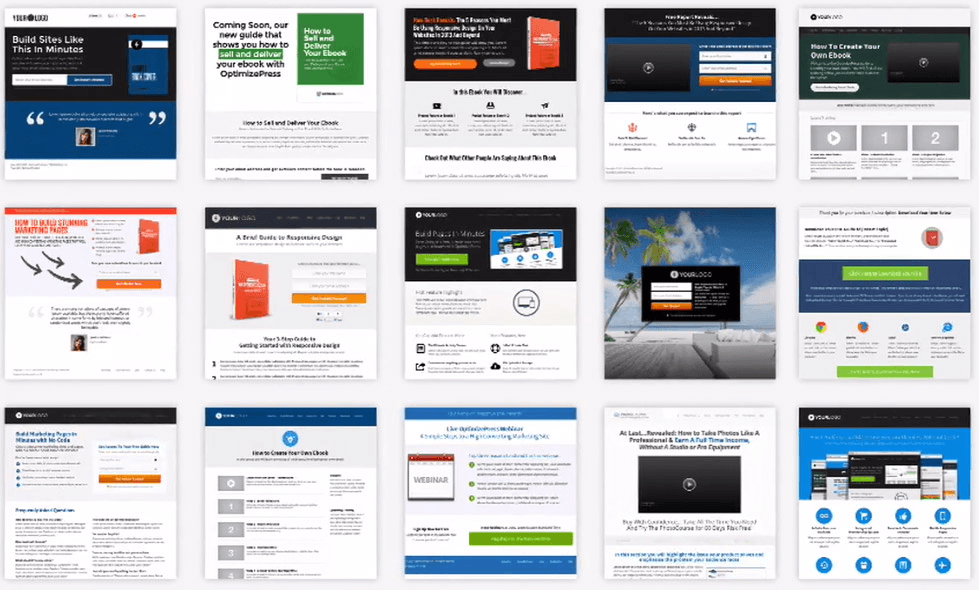
“Instant” Landing Page Generators
There are some software out there which will easily create some pages for you.
I’ve never used any of these software before because I think the templates are too clean and pretty. I’ve always had better results from self designed sites that look a little more ugly. Once again beware of slow site speeds.
RIP Landing Pages
See a landing page that you like and want to run it? Check out these software.
I’m not encouraging you to steal landing pages, but it is part of the industry. Just make sure you know how to make them on your own, and always work on improving them. The guys that only steal landing pages and never try to improve them are always 10 steps behind.
- HTTrack (Windows)
- SiteSucker (Mac)
Hiring Programmers
- oDesk – There are hundreds of places to find virtual assistants, but oDesk is the gold standard as far as I’m concerned.
There are firms out there that specialize in designing landing pages for affiliate marketers; but I’ve never used any of them and don’t want to recommend any.
Translating Landing Pages
Want to run international traffic? Make sure your landing pages are properly translated (You’re doing it wrong if you’re using the Google translation tool)
- OneHourTranslation – it’s not the cheapest, but it’s the most convenient and reliably for me.
- Fiverr – If you’re on a budget, Fiverr has some cheap translators.
Tracking Landing Pages / Hosting
- CPVLabs – What I and a large majority of affiliates use to track our landing pages.
- LiquidWeb – VPS Servers
- WiredTree – Dedicated Servers
How Fast Your Landing Page Loads
- Pingdom – See how fast your website loads
- GTMetrix – Amazing site. Tells you what elements you can improve on.
Multivariate Testing
Most people will split test a landing page. It means you’ll have two landing pages that are identical except for one element you test, such as the headline. You run the traffic 50/50 and see which headline performs better.
Multivariate testing means you can test multiple elements at once, and the formula will tell you the winner. For example you can test multiple headlines + call to action buttons + images at once. This is sooo fast.
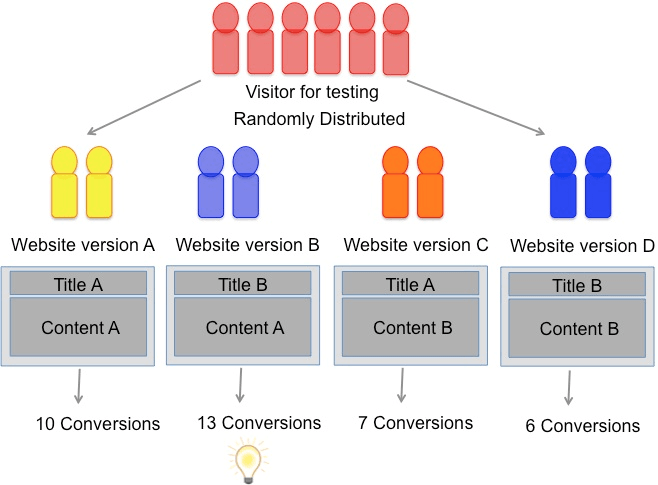
- Visual Website Optimizer
- Optimizely
– Works /w P202 and CPVLAbs
Newbies just keep it simple and stick to split-testing.
Website Monitoring
Imagine you’re running thousands of dollars a day in traffic. While you were sleeping your tracking server went down for 8 hours and you lost $4,000 in traffic.
That’s why you need website monitoring on all your landing pages and tracking servers. The software will check your sites every minute and if they’re down, you can either get an email or test message. Pausing your campaign as soon as a website down can save you $$$.
My Current WorkFlow
When I’m creating new landing pages, I already have a folder of templates that I work from. It’s just as easy as changing some of text and pictures and I’m done.
If I want to create a 100% new landing page, I’ll sketch it out visually on my iPad and send the concept to my coder. He’ll make the initial rough draft and I’ll let him know what needs to be changed.
The most important tip I can give for landing pages is to focus on the fundamentals. Faster landing pages always means more money. Testimonials are always worth testing out. Look for the patterns of winning landing pages.
Just because everyone is using the same landing page / angle does not mean it’s the best one. What usually happens is one guy makes a page work and is focused on scaling. Since his competition sees his page everywhere, they assume it’s the best.
Honestly one of my biggest advantages of the years is the fact that most (99%) affiliates are lazy and rarely test anything.
The best affiliates all have a system for testing and optimizing their landing pages.
Comment and share if you found this article useful. Thanks!