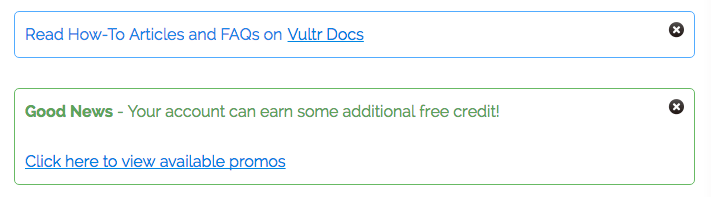StableHost is a famous web hosting provider with high quality and reasonable price. This post is about the topic How to register Stablehost.
It is one of best hosting providers on Earns.io. The register is just difficult in the step which you have to hear the call for confirming code, you do not have to scan ID card to verify at all.
Note:
- You will register PayPal, or you can use Visa/Master, with the same steps.
- You need do step by step according to construction for register and receiving the forever discount 50%.
- You can register normally without faking IP.
- On sixth step, if you do not hear the security code clearly or do not know how to do this step, you can send tickets for Sales Group to be helped.
Each step for register Stablehost
– Access StableHost, press WEB HOSTING
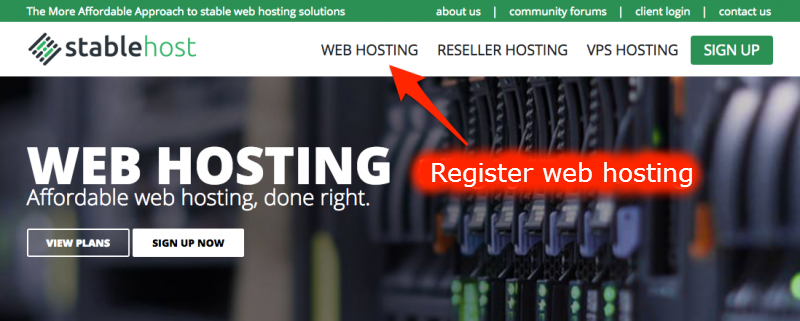
– On the next page, choose your suitable hosting plan. STARTER can be used with 1 website, PRO will be unlimited quantity and ENTERPRISE – PLATINUM should be used with high traffic websites. For example, I chose PRO.

– Then, choose your main domain with the third option. Click Continue.
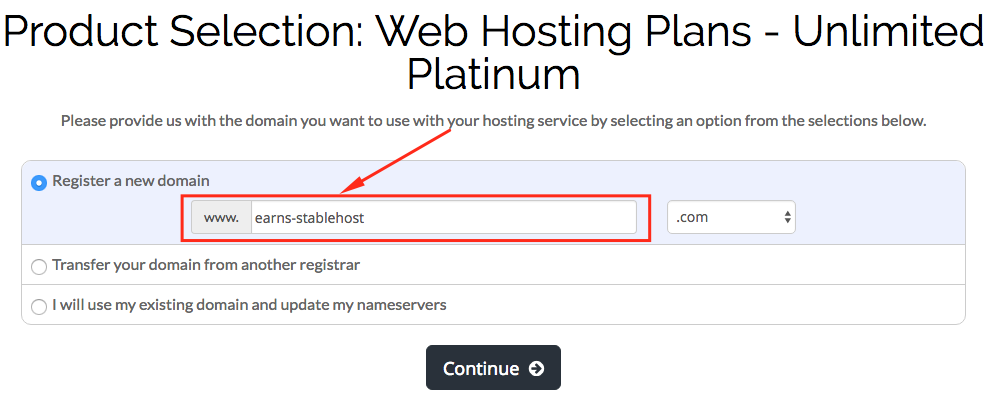
– Choose your time-limit for using hosting in Billing Cycle, (the longer time-limit is, the lower price is).
Almost coupon can be used with the time-limit 12 months. For example, I choose 12 Month Price – $3.95 USD
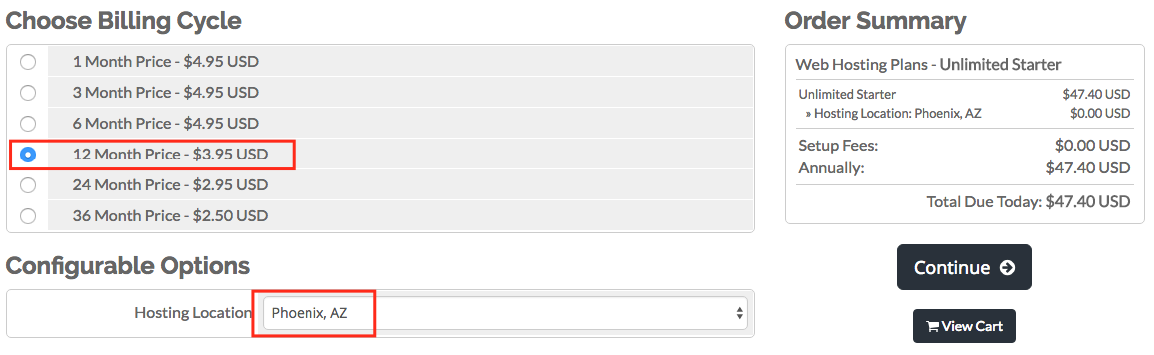
Hosting Location chose Phoenix. Press Continue to next step.
– On the next page, if you have not an account in Stablehost, you need to sign up in tab New Customer (conversely, you click Existing Customer and login for payment. You need to pay attention to adding your area code.
Find Promotional Code and input coupon EARNS40, then press Validate Code. You can find the coupon on the post StableHost Coupon. Discounting information will automatically be appeared if the coupon can still apply.
You should choose PayPal Balance or PayPal for payment in order to avoid wasting time.

Finally, press the button Checkout and make a payment.
– Because I pay by PayPal, the next page will have to log in with PayPal account and make a payment. If you pay vis visa card, you need to fill your visa card information correctly for payment.
– If it has not the problem, you will immediately receive hosting information after payment.
Hope that this post will be useful for you.